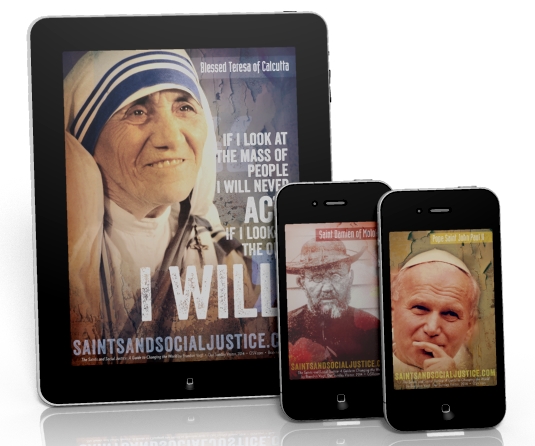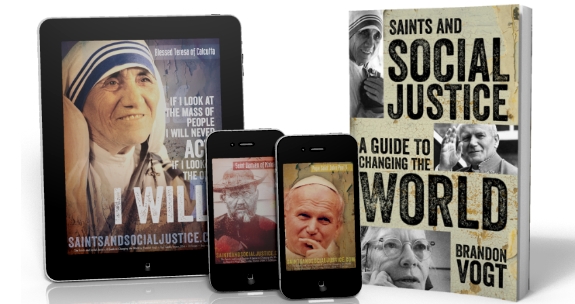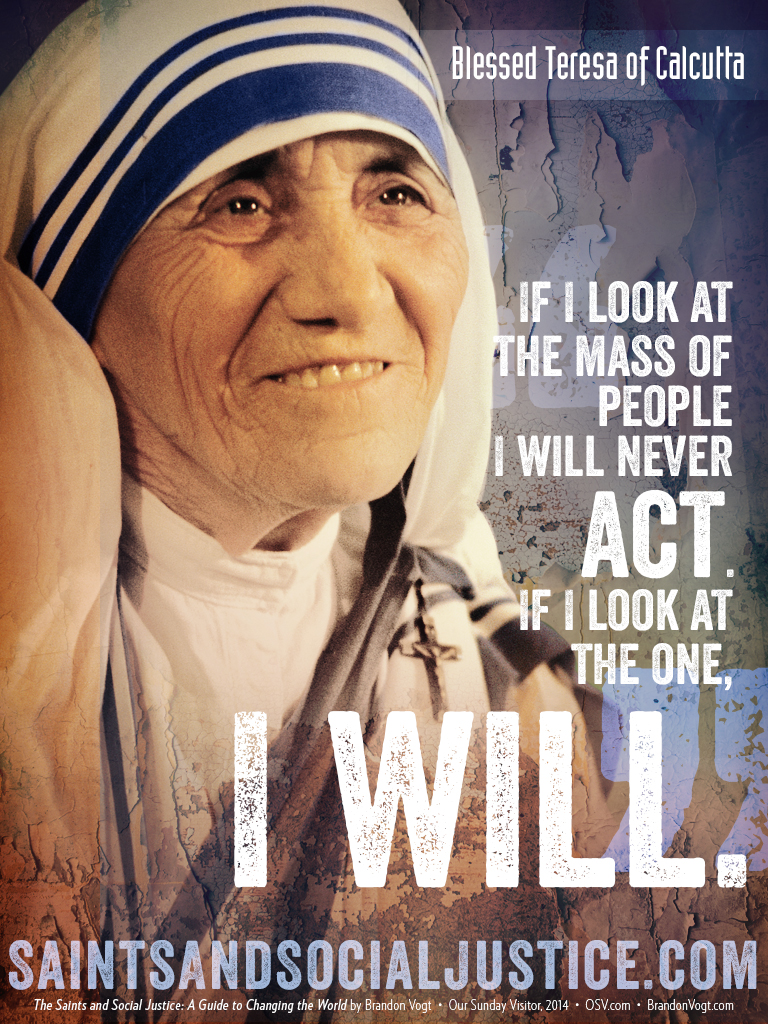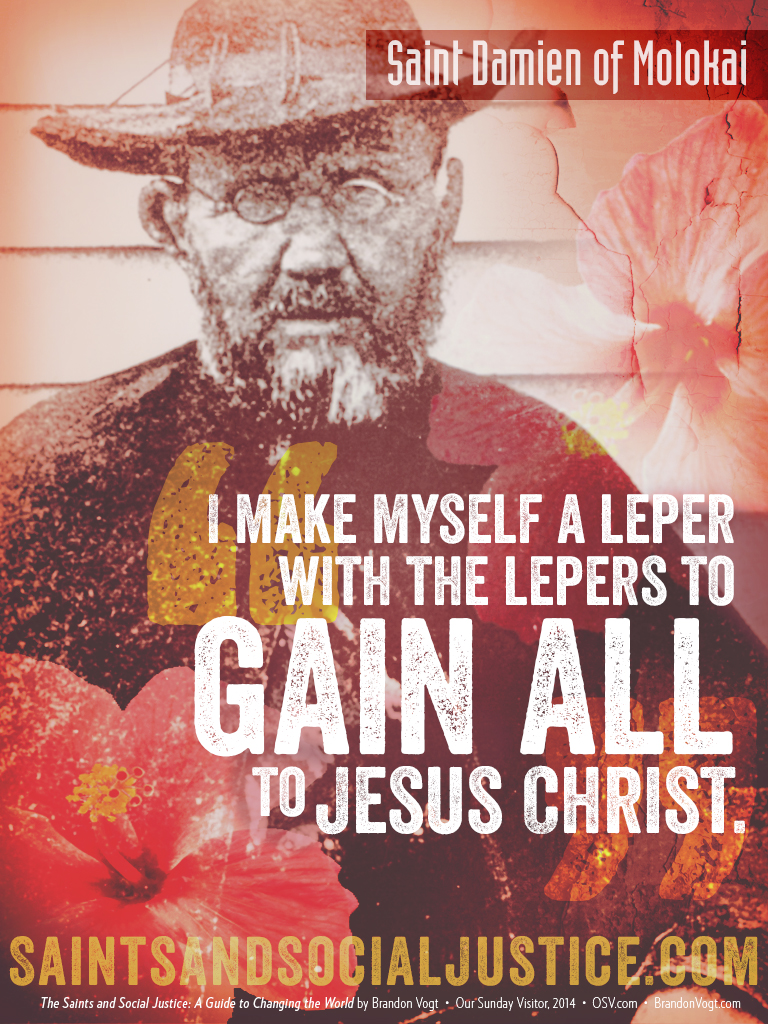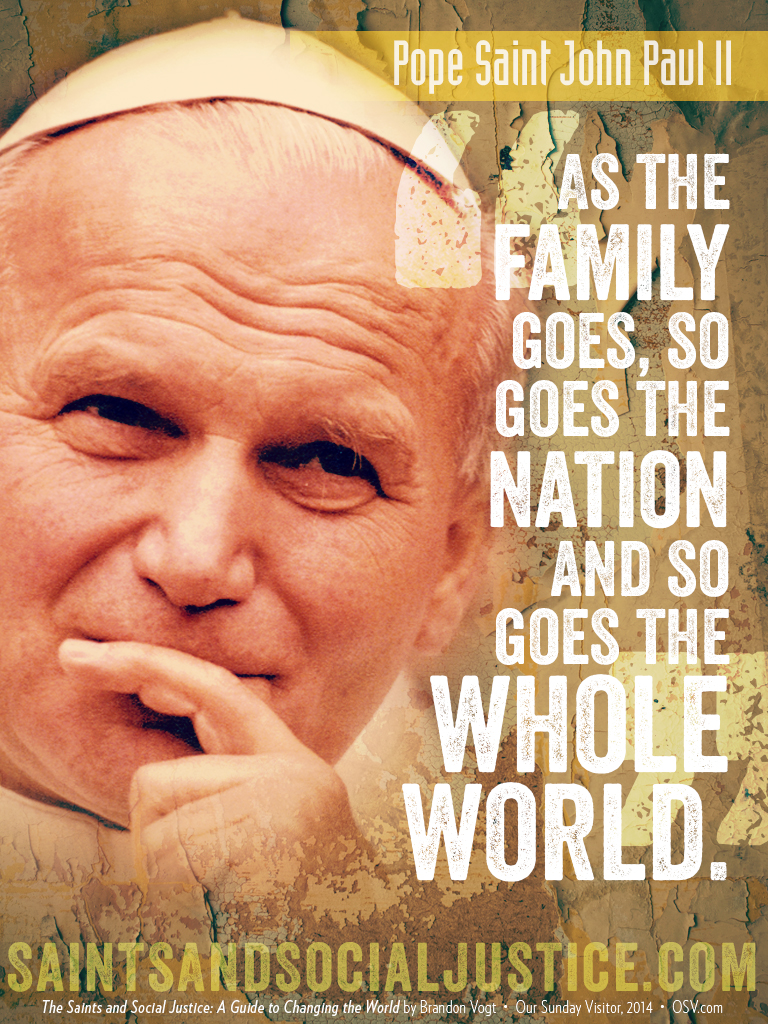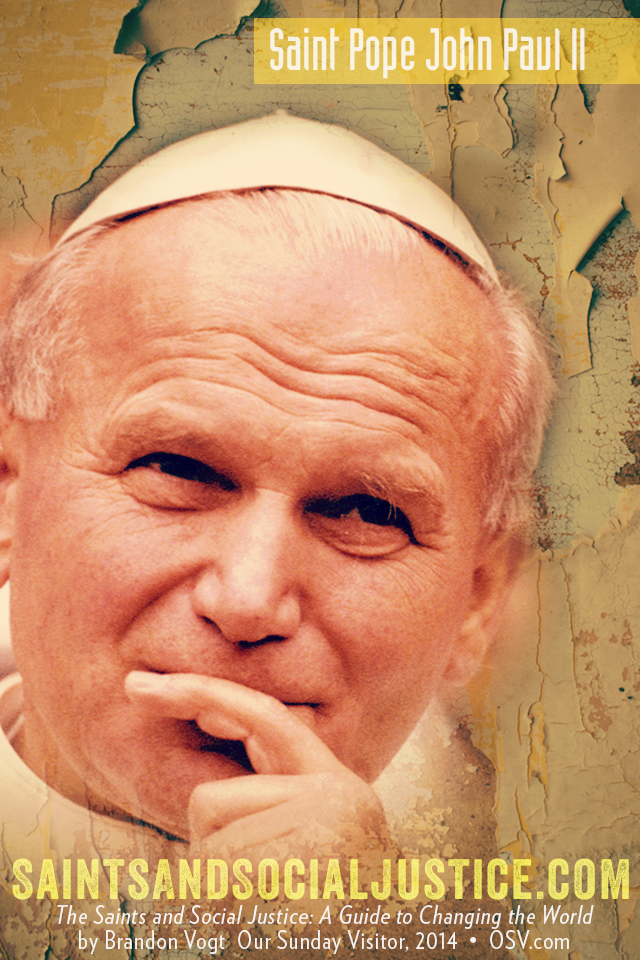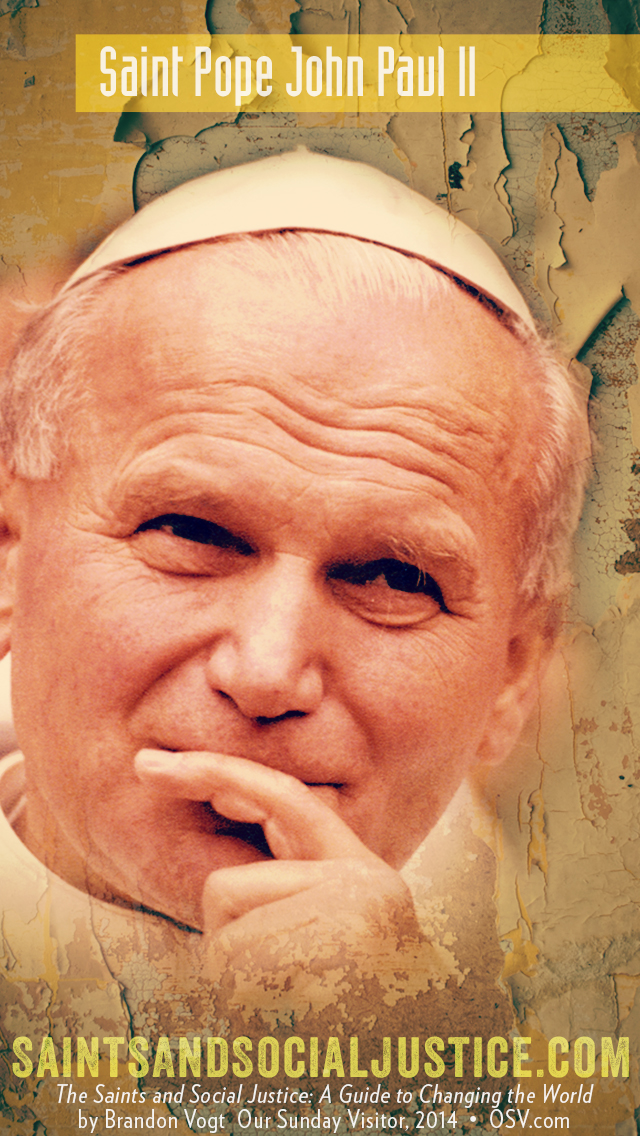A few weeks ago I announced my new book, Saints and Social Justice: A Guide to Changing the World, which will debut in early-2014.
It aims to reclaim Catholic social teaching and unveil it through the lives of the saints. It’s framed using the seven major themes of Catholic social teaching, as defined by the U.S. bishops, and for each theme I highlight two saints who especially embodied it.
The resulting book is a narrative packed with stories, from those saints and others in the sidebars, of people putting these teachings into action.
Well, I have some great news! Thanks to Our Sunday Visitor, I’d like to share some FREE bonus wallpapers for your phone or tablet. You’ll find six of them below, three each for Bl. Teresa of Calcutta, Pope St. John Paul II (who will be canonized by the time the book comes out), and St. Damien of Molokai. Each saint is featured prominently in the book.
The wallpapers are designed for iPad, iPhone 4, or iPhone 5, but if you have another phone or tablet they should work equally well. Enjoy!
How to Download Wallpapers to Your Device
STEP 1: UNDERSTAND WHAT YOU CAN DO
On newer phones and tablets, you can use two images at any given time: one for the “Lock” screen, and another for interior pages like the “Home” screen. (You can also choose to use the same image for both.) On some earlier versions, however, you can only have a custom image on the Lock screen.
STEP 2: GET THE WALLPAPER IMAGE ON YOUR DEVICE
If you’re using an iPhone or iPad, you can use the iTunes software to download a picture onto your phone. But there are two easier ways to get the image:
VIA EMAIL: Just follow these steps:
1. Right-click on your desired image below.
2. Choose “Save Image As…”
3. Save the image to your computer.
4. Send an email to yourself and attach the image to the email.
5. On your mobile device, open up your email application, find the email with the attached image, then save the image to your phone or tablet.
VIA THE WEB: You can also save a photo from a website with its built-in web browser. Just navigate to this webpage—http://brandonvogt.com/download-saints-and-social-justice-wallpaper/—then tap and hold on the picture you want to save. A menu will pop up and then tap the “Save Image” button.
STEP 3: FIND WALLPAPER IMAGE
Once you have the the wallpaper image saved to your device, browse to the photos folder. On the iPhone and iPad, this will be under the Photos icon (i.e., the one with the sunflower.) If you saved a picture via email or directly from the web, it will be in your Camera Roll folder.
STEP 4: SET YOUR WALLPAPER IMAGE
After you find the chosen image on your device, tap it once to select it and then, if you’re using an iPhone or iPad, click on the box-with-arrow icon at the bottom of your screen. A menu will pop up and you should see the “Use as Wallpaper” option. From there, you can move and scale the photo as desired. When you’re happy with how it looks, click the “Set” button.
Next, you will have the option to select the image to be your background for either your Home screen, the Lock screen, or both. Make your choice, and your device will take care of the rest. That’s it!
If you have any questions, please send me an email at brandon@brandonvogt.com.
Blessed Teresa of Calcutta – iPad Wallpaper
Blessed Teresa of Calcutta – iPhone 4 Wallpaper
Blessed Teresa of Calcutta – iPhone 5 Wallpaper
Saint Damien of Molokai – iPad Wallpaper
Saint Damien of Molokai – iPhone 4 Wallpaper
Saint Damien of Molokai – iPhone 5 Wallpaper
Pope Saint John Paul II – iPad Wallpaper
Pope Saint John Paul II – iPhone 4 Wallpaper